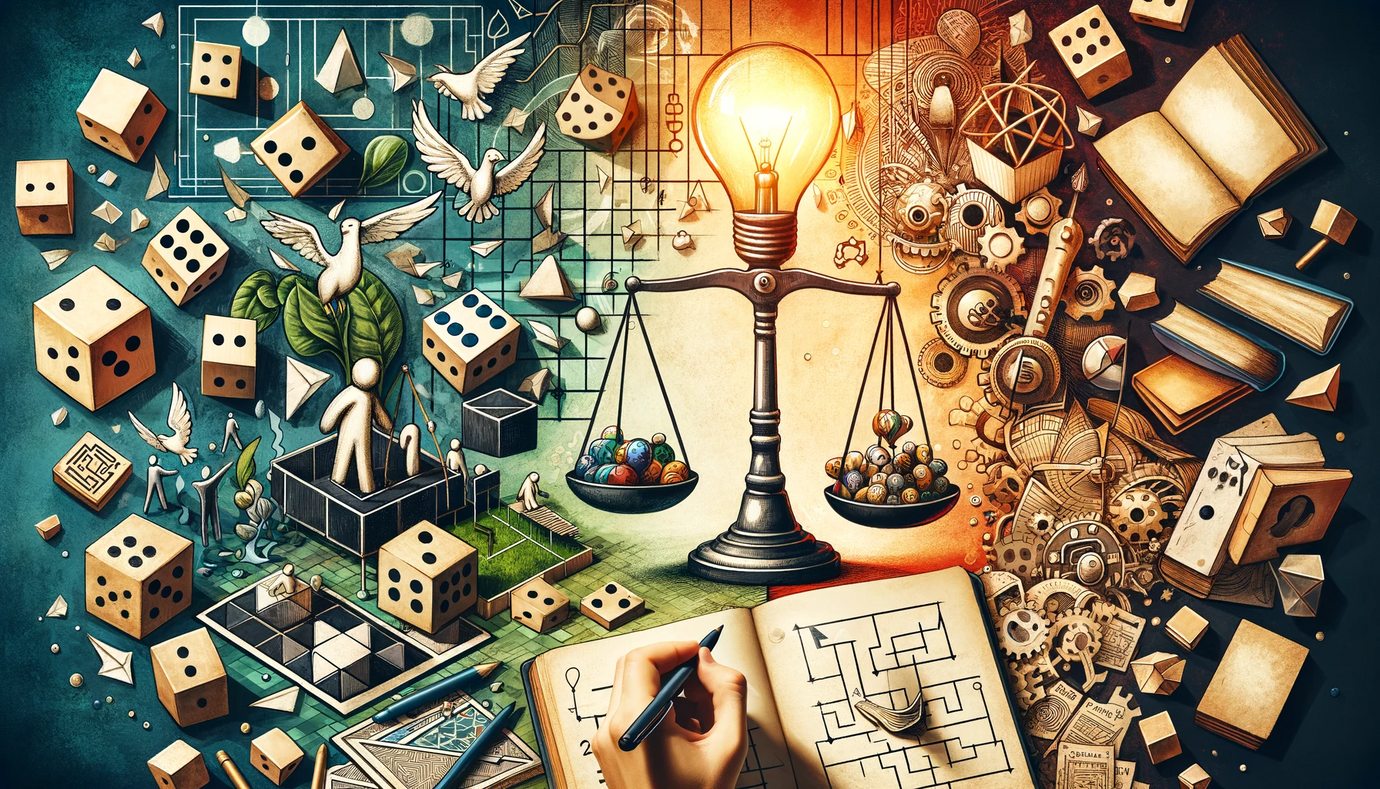Card Layout and Design: Tips and Tricks

Introduction
Designing the layout for cards in a board or card game is a crucial aspect that blends artistry with functionality. A well-designed card is not only visually appealing but also easy to understand and use in gameplay. This blog post will offer tips and tricks for creating effective card layouts and designs, ensuring that your game cards are both beautiful and practical.
Understanding the Importance of Card Design
Card design directly impacts the player's experience. It can facilitate or hinder gameplay, affect the speed of learning, and contribute significantly to the game's thematic atmosphere.
1. Start with a Clear Template
Consistent Layout: Establish a consistent layout template for your cards. This includes the placement of text, numbers, and icons.
Identifiable Elements: Ensure that key elements like the card title, type, and cost are easily identifiable and consistently placed.
2. Balancing Artwork and Text
Visual Appeal vs. Clarity: While artwork adds thematic flavor, it should not overshadow or clutter important information. Find a balance that allows both to coexist harmoniously.
Artwork Selection: Choose artwork that complements the card’s function and theme. Ensure that it is clear, even when scaled down to card size.
3. Typography and Readability
Clear Typography: Select a font that is easy to read at small sizes. Avoid overly stylized fonts that might reduce legibility.
Font Size and Hierarchy: Use different font sizes and styles (like bold or italic) to create a visual hierarchy, making it easy to locate the most important information quickly.
4. Using Colors and Icons
Color Coding: Use colors to indicate card types, factions, or other categories. Ensure that these colors are distinct and consistent across the card set.
Iconography: Develop a set of icons to represent common game mechanics or resources. Icons can quickly convey information without the need for text.
5. Consider the Card's Functionality
Gameplay Role: Design the card layout based on its role in gameplay. For example, a card frequently used in fast-paced actions might need more straightforward and more prominent elements than one used less frequently.
Information Density: Avoid overcrowding the card with too much information. Include only what’s essential for gameplay.
6. Playtesting and Feedback
Prototype Testing: Test prototypes of your card designs in actual gameplay. This will help you assess their functionality and the ease with which players can understand and use them.
Gather Player Feedback: Pay attention to player feedback regarding card design. Are players struggling to read text or identify certain elements?
7. Accessibility Considerations
Colorblind-Friendly Design: Be mindful of colorblind players. Use colorblind-friendly palettes and consider adding symbols or patterns to color-coded elements.
Physical Handling: Consider the physical aspect of handling cards. Ensure they are easy to shuffle, hold, and read.
8. Refining and Iterating
Iterative Design Process: Refine your card designs based on playtesting feedback. This may involve tweaking layout, font sizes, color schemes, or iconography.
Consistency Check: Throughout iterations, maintain consistency in the design elements across all cards.
9. Finalizing for Production
High-Quality Assets: Ensure that all artwork and text are high resolution and meet the printer’s specifications.
Proofreading: Thoroughly proofread all text on the cards to avoid typos and errors, which can be costly to rectify after printing.
10. Adding Flair and Personality
Thematic Flair: Add elements that give the cards personality and align with the game’s theme. This could be through unique artwork, thematic icons, or decorative elements.
Unique Touches: Consider special touches like foil stamps, unique card shapes, or textures, especially for special editions or collector’s items.
Effective card layout and design are about finding the perfect balance between aesthetic appeal and practical functionality. By focusing on clarity, readability, and thematic consistency, and through careful testing and iteration, you can create cards that not only look great but also enhance the overall gameplay experience. Remember, well-designed cards are an extension of the game itself, contributing to its immersion, enjoyment, and success.